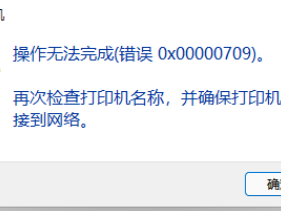
Windows Server
完美解决Win11家庭版无法连接共享打印机0x00000709报错
 管理员 发表于2023-02-14 浏览29327 评论3
管理员 发表于2023-02-14 浏览29327 评论3
升级Win11 22H2的小伙伴们在系统安装完毕,连接共享打印机的时候,想必都会遇到报错“操作无法完成,错误0x00000709”,针对台式机目前有效的方法是添加Windows凭据,下面我们看一下具体操作流程吧。
1.打开控制面板,将“查看形式”改为大图标,然后点击“凭据管理器”
Windows Server
彻底删除Easy File Locker
 管理员 发表于2019-06-24 浏览10331 评论0
管理员 发表于2019-06-24 浏览10331 评论0
Windows Server
删除驱动级恶意占用文件
 管理员 发表于2019-06-07 浏览7439 评论0
管理员 发表于2019-06-07 浏览7439 评论0
Windows Server
Easy File Locker删除
 管理员 发表于2019-06-07 浏览7186 评论0
管理员 发表于2019-06-07 浏览7186 评论0
Windows Server
64位Win7系统安装Microsoft Access Engine的解决方案
 管理员 发表于2017-07-15 浏览6802 评论0
管理员 发表于2017-07-15 浏览6802 评论0
Windows Server
XP 下安装IIS5.1 能启动运行 html,.aspx 文件,但不能运行 .asp 文件
 管理员 发表于2011-04-07 浏览3410 评论0
管理员 发表于2011-04-07 浏览3410 评论0
两种方法。
方法一 (试过可行)、
1. 运行:regsvr32 %windir%/system32/vbscript.dll (其实这一步也可以省,确保万一,还是执行吧)
2. 运行:msdtc -resetlog
3. 重新安装IIS
注释: 1. 微软只随IIS5提供了一个管理脚本adsutil.vbs,这个脚本位于C:\inetpub\adminscripts子目录下,首先注册vbscript.dll。 2. msdtc.exe是微软分布式传输协调程序。该进程调用系统Microsoft Personal Web Server和Microsoft SQL Server,该服务用于管理多个服务器,必须确保该服务正常启动。(1)控制面板->管理工具->组件服务(2)找到“组件服务”->“计算机”->“我的电脑”->“COM+应用程序”->“IIS Out-Of-Process Pooled Applications” 3. 如果找不到“IIS Out-Of-Process Pooled Applications”,或在点击不能打开“COM+应用程序”,执行完“msdtc -resetlog”后,重新安装IIS即可。
...Windows Server
无任何网络提供程序接受指定的网络路径 找不到网络路径
 管理员 发表于2010-10-29 浏览3057 评论0
管理员 发表于2010-10-29 浏览3057 评论0
删除 补丁 WindowsServer2003-KB968389-x86-CHS.exe KB968389 即可

Windows Server
XP_iis5 Server Application Error解决办法
 管理员 发表于2010-09-29 浏览6464 评论1
管理员 发表于2010-09-29 浏览6464 评论1
Server Application Error
The server has encountered an error while loading an application during the processing of your request. Please refer to the event log for more detail information. Please contact the server administrator for assistance.Server Application Error
The server has encountered an error while loading an application during the processing of your request. Please refer to the event log for more detail information. Please contact the server administrator for assistance.
Windows Server
设置自定义错误页面不能返回404状态值的解决办法
 管理员 发表于2010-02-11 浏览2444 评论0
管理员 发表于2010-02-11 浏览2444 评论0
虚拟主机下设置自定义错误页面不能正确返回404状态值的解决办法就是
设置404页面为asp,在页面开头处添加
<%
Response.Status = "404 Not Found"
%>
提供一个可以在线查看HTTP返回状态值的网站
Windows Server
Server.MapPath用法
 管理员 发表于2008-06-21 浏览3633 评论0
管理员 发表于2008-06-21 浏览3633 评论0
./当前目录
/根目录
../上层目录(相对当前来说)
如果当前的网站目录为D:\wwwroot 浏览的页面路径为D:\wwwroot\company\news\show.asp
在show.asp页面中使用
Server.MapPath("./") 返回路径为:D:\wwwroot\company\news
...